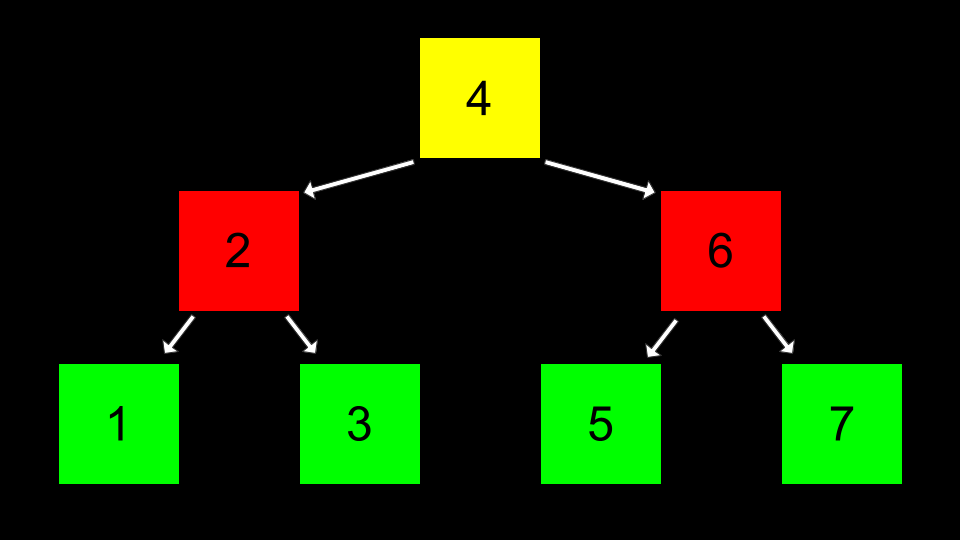🏫 [CS50x 2025] 5 Data Structures
🔗 Linked Lists
To implement a sorted linked list of numbers, we have:
1
2
3
4
5
6
7
8
9
10
11
12
13
14
15
16
17
18
19
20
21
22
23
24
25
26
27
28
29
30
31
32
33
34
35
36
37
38
39
40
41
42
43
44
45
46
47
48
49
50
51
52
53
54
55
56
57
58
59
60
61
int main(void)
{
// Memory for numbers
node *list = NULL;
// Build list
for (int i = 0; i < 3; i++)
{
// Allocate node for number
node *n = malloc(sizeof(node));
if (n == NULL)
{
return 1;
}
n->number = get_int("Number: ");
n->next = NULL;
// If list is empty
if (list == NULL)
{
list = n;
}
// If number belongs at beginning of list
else if (n->number < list->number)
{
n->next = list;
list = n;
}
// If number belongs later in list
else
{
// Iterate over nodes in list
for (node *ptr = list; ptr != NULL; ptr = ptr->next)
{
// If at end of list
if (ptr->next == NULL)
{
// Append node
ptr->next = n;
break;
}
// If in middle of list
if (n->number < ptr->next->number)
{
n->next = ptr->next;
ptr->next = n;
break;
}
}
}
}
// Print numbers
...
// Free memory
...
}
This chunk is probably the trickiest.
1
2
3
4
5
6
if (n->number < ptr->next->number)
{
n->next = ptr->next;
ptr->next = n;
break;
}
🎯 Let’s visualize it
Let’s say your list currently looks like this:
1
[2] → [5] → [8] → [10]
And the new number is 6.
We want to insert 6 in the right place so the list stays sorted.
Now we walk with a pointer (ptr) starting at the head:
- ptr points at [2],
ptr->nextis [5] -6 < 5? ❌ - ptr moves to [5],
ptr->nextis [8] -6 < 8? ✅
BOOM. This is where we need to insert 6!
🔧 So what does the code do?
1
n->next = ptr->next;
- New node (
n) is pointing to whatptrwas previously pointing to (e.g. [8]).
1
ptr->next = n;
- Now the current node’s next is the new node!
So it becomes:
1
[2] → [5] → [6] → [8] → [10]
A perfect little insertion.
🌲 Trees
To make this 3 generations tree into code,
we have:
1
2
3
4
5
6
7
8
9
10
11
12
13
14
15
16
17
18
19
20
21
22
23
24
25
26
27
28
29
30
31
32
33
34
35
36
37
38
39
40
41
42
43
44
45
46
47
48
49
50
51
52
53
54
55
56
57
58
59
60
61
62
63
64
65
66
67
68
69
70
71
72
73
74
75
76
77
78
79
80
81
82
83
84
85
86
// Implements a list of numbers as a binary search tree
#include <stdio.h>
#include <stdlib.h>
// Represents a node
typedef struct node
{
int number;
struct node *left;
struct node *right;
}
node;
void free_tree(node *root);
void print_tree(node *root);
int main(void)
{
// Tree of size 0
node *tree = NULL;
// Add number to list
node *n = malloc(sizeof(node));
if (n == NULL)
{
return 1;
}
n->number = 2;
n->left = NULL;
n->right = NULL;
tree = n;
// Add number to list
n = malloc(sizeof(node));
if (n == NULL)
{
free_tree(tree);
return 1;
}
n->number = 1;
n->left = NULL;
n->right = NULL;
tree->left = n;
// Add number to list
n = malloc(sizeof(node));
if (n == NULL)
{
free_tree(tree);
return 1;
}
n->number = 3;
n->left = NULL;
n->right = NULL;
tree->right = n;
// Print tree
print_tree(tree);
// Free tree
free_tree(tree);
return 0;
}
void free_tree(node *root)
{
if (root == NULL)
{
return;
}
free_tree(root->left);
free_tree(root->right);
free(root);
}
void print_tree(node *root)
{
if (root == NULL)
{
return;
}
print_tree(root->left);
printf("%i\n", root->number);
print_tree(root->right);
}
🌳 Understand tree = n;
1
tree = n;
We earlier had this:
1
node *tree = NULL;
Which means:
“I’m declaring a pointer called
treethat will eventually point to the root of the binary tree.”
Then created the first node (with number 2), like this:
1
2
3
4
node *n = malloc(sizeof(node));
n->number = 2;
n->left = NULL;
n->right = NULL;
Now this new node n exists in memory - it’s the root of your future tree.
So when we do:
1
tree = n;
We’re saying:
“Let
treepoint to the root node (which we just created and stored inn).”
Print Recursion
1
2
3
4
5
6
7
8
9
10
11
12
void print_tree(node *root)
{
if (root == NULL)
{
return;
}
print_tree(root->left);
printf("%i\n", root->number);
print_tree(root->right);
// no need this line 👇🏻
// print_tree(root->right);
}
This is called: in-order traversal.
Left → Root → Right
So if your tree looks like:
2
/ \
1 3
The steps are:
- Go to
leftsubtree → print1 - Print
2 - Go to
rightsubtree → print3
This gives:
1
2
3
When we call:
1
print_tree(tree); // tree points to root = 2
🔁 Recursion Steps (visually)
1
2
3
4
5
6
7
8
9
10
print_tree(2)
├── print_tree(1)
│ ├── print_tree(NULL) → returns
│ ├── print 1
│ └── print_tree(NULL) → returns
├── print 2
└── print_tree(3)
├── print_tree(NULL) → returns
├── print 3
└── print_tree(NULL) → returns
🧾 Printed Output:
1
2
3
That’s recursion: the function calls itself, each time focusing on a smaller part of the tree. Once it hits NULL, it climbs back up the call stack and finishes printing the current node, then goes to the right.
🧪 random() % 2
It says: “Give me a random number, but I only care whether it’s 0 or 1.”
Because:
1
2
random() → gives you a **big random integer** (like 7834724 or 902394)
% 2 → turns it into either 0 or 1
🎲 This is like flipping a coin
random() value | random() % 2 result |
|---|---|
| 4582738 | 0 |
| 9204737 | 1 |
| 8273418 | 0 |
| … | 1 or 0 randomly |
🤔 Why does it feel weird & What does random() % 2 actually do?
“Give a big random number… and then just
mod 2it into 0 or 1? Why not directly get 0 or 1?”
That’s the illusion of complexity:
- We’re using a full-sized random number generator to simulate something super small (a coin flip).
- It feels wasteful, and it kinda is - but it works fine.
random() % 2:
- Calls a system-level random number generator (which gives a big number, maybe 32-bit or 64-bit).
- Then throws away most of that randomness by doing
% 2, just keeping the least significant bit (either 0 or 1).
🔎 A better method - random() & 1
1
2
3
4
int random_bit()
{
return random() & 1; // faster, just grabs the lowest bit
}
This is bitwise AND, not regular math.
1
random() & 1
means:
Take the random number, and keep only its least significant bit (the very last bit, the “1s place”).
✔️ How it works
First, what is & ?
It’s called the bitwise AND operator. It compares each bit in two numbers:
Rule:
1 & 1 = 1
everything else is 0:
- 1 & 0 = 0
- 0 & 1 = 0
- 0 & 0 = 0
Now let’s say random() gives you this 8-bit number (pretend for simplicity):
1
random() = 01101110 (binary) = 110 in decimal
Now do:
01101110 (random number)
& 00000001 (binary for 1)
----------
00000000 → means even → result is 0
Another example:
1 0 1 1 0 1 1 1 (random number in binary)
& 0 0 0 0 0 0 0 1 (only the last bit is 1)
-------------------
0 0 0 0 0 0 0 1 → Result: 00000001 (which is just `1`)
So essentially:
- If the last bit is 0 → result is 0 (even number)
- If the last bit is 1 → result is 1 (odd number)
Everything else gets wiped out.
That’s a fast way to flip a coin:
- 0 = heads
- 1 = tails
🕒 srandom(time(0));
It’s doing two things:
time(0)This returns the current time in seconds since January 1, 1970 (Unix Epoch). So every time you run your program, this number changes - unless you run it again in the same second.
Example:
1
time(0) → 1718501826 // A big changing number, like a timestamp
srandom(...)This is like “planting a seed” into your random number generator. It tells the system:
“Hey, start the randomness with THIS specific number.”
So:
1
srandom(time(0));
is basically:
“Use the current time as the seed to start randomness!”
Because if you don’t do this, then your program will give the same “random” numbers every time you run it.
💡 Since time(0) changes every second, why not just use it directly?
time(0) is just a number
If you write:
1
int r = time(0) % 2;
You’re not getting randomness - you’re just splitting the current second into either 0 or 1. So the result only changes once per second, and it’s 100% predictable.
Imagine:
1
2
time(0) = 1718502033 → 1718502033 % 2 = 1
time(0) = 1718502034 → 1718502034 % 2 = 0
That’s not “random” - that’s a clock. Not chaos.
But with srandom(time(0)), we’re doing this:
1
2
3
4
5
// Set the seed
srandom(time(0)); // 🌱
int a = random(); // 🎲 fully chaotic
int b = random(); // 🎲 new chaos from same seed
This way, you initialize the random number generator using the current time - so:
- Each time you run the program in a new second, it uses a different seed, and therefore gives totally different random numbers.
- But within the same run, it produces a whole sequence of chaotic values.
📊 Example
1
2
3
4
5
6
7
8
9
10
11
12
13
14
15
16
#include <stdio.h>
#include <stdlib.h>
#include <time.h>
int main(void)
{
srandom(time(0)); // 🧪 seed it with current time
// Print 5 random numbers
for (int i = 0; i < 5; i++)
{
printf("Random %d: %ld\n", i, random());
}
return 0;
}
Run this once:
1
2
3
4
5
Random 0: 123456789
Random 1: 219838201
Random 2: 882182838
Random 3: 498192388
Random 4: 388128127
Wait 2 seconds…
Run again:
1
2
3
4
5
Random 0: 129192139
Random 1: 473882019
Random 2: 892831002
Random 3: 192139103
Random 4: 182391281
Different every time.